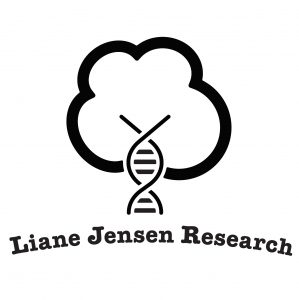This is really cool. MyHeritage has just added a photo colorization tool. It extrapolates the colors that were likely present when a photo was taken, and adds those colors to the photo. RootsTech is coming up next week, so now is the season for announcements from genealogy companies. Judging by the positive response to this tool from friends who have also used it, MyHeritage will attract attention at the conference.
To use the tool, start by going to your free MyHeritage account, or sign up for one at https://www.myheritage.com/.
Before you start using the tool, be aware that there is a limit of ten photo colorizations, unless you are a MyHeritage Complete member (nominally $299/year). Consider which ten photos you would most like to see colorized. Group family photos are a popular choice.
There are two ways to colorize photos, at Family Tree > My Photos and Family Tree > Colorize Photos. I like the former best. The Colorize Photos page has information about the tool and an example. Using the My Photos area can help keep track of the ten photos better. Both pages let you use the tool. Just remember that every photo you try with the tool counts against the limit of ten.
Here are a few examples from my collection:
Jacob Beckmann, my 4x-great-grandfather, Captain of the Fairview Guards, Fairview, Erie County, Pennsylvania
Jane Beckman, Verna (Beckman) Hackett, and my father Fred Beckman, 1962
Left to right: Caroline (Wuest) Huebner, Christina (?) Wuest, Norman Krogmann, Loraine Krogmann, Augusta (Huebner) Krogmann in 1914. Augusta, Caroline, and Christina are my ancestors.
I like how the tool brings attention to details in the photos that I had not noticed before, and how color makes these scenes more vibrant.
Sometimes the results are less ideal, like for this discolored photograph of my great-grandfather Lester Merow:
Judy Russell, the Legal Genealogist, has a great blog post about this new tool: A touch of color. Her example of a modern picture compared to the colorized version is a great example of both the capabilities and limitations of the tool.
Please do check it out.
Happy Searching!